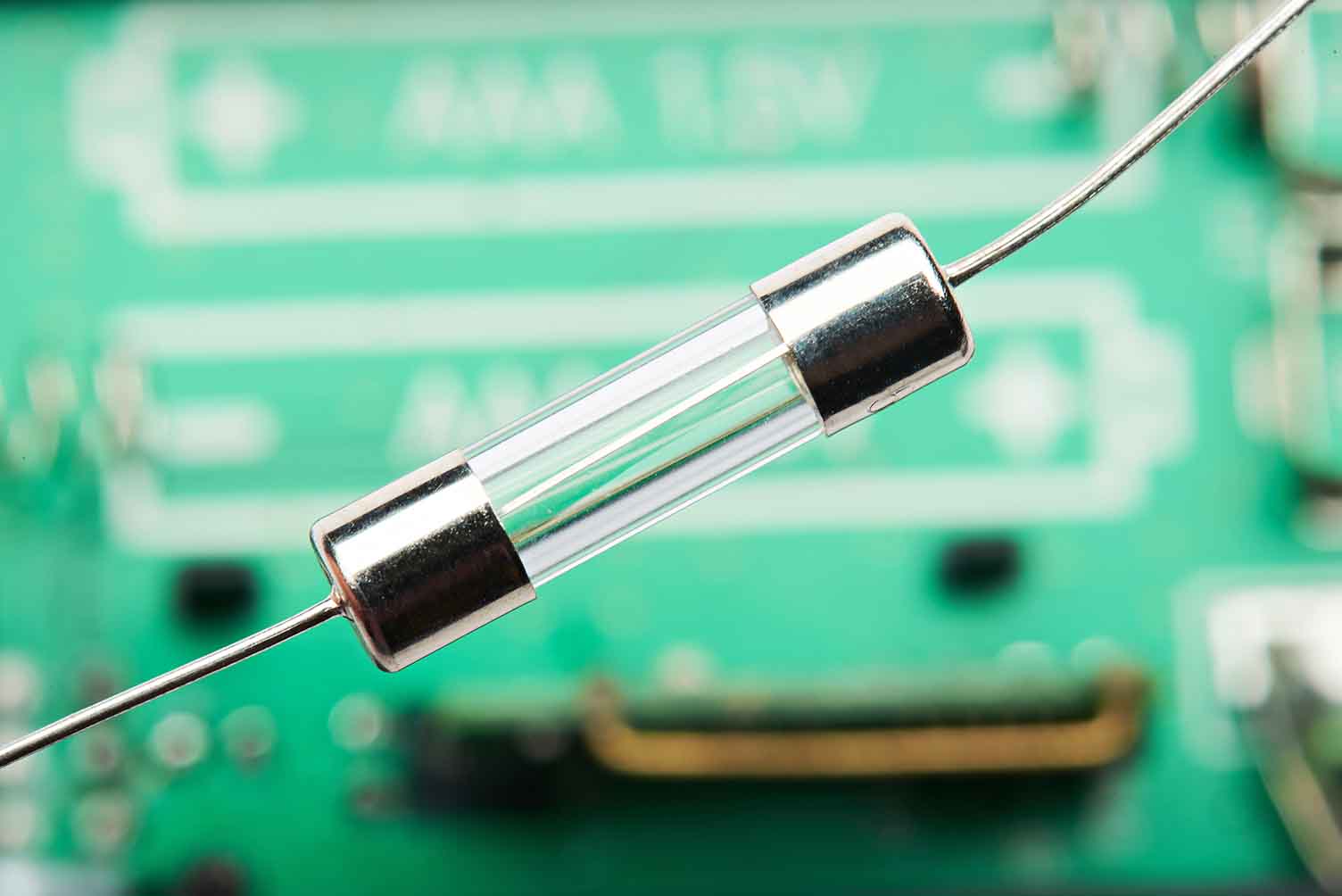Ergonomic Tips for Any Work Environment
By Grainger Editorial Staff 1/2/22
Learn key ergonomic tips to help reduce workplace injuries and improve comfort. Explore practical solutions for posture, lifting, tool use and workstation setup to help support safer, more efficient work environments.
Workplace ergonomics, as outlined by the Occupational Safety and Health Administration (OSHA), means fitting the job to the person to improve health and comfort. Understanding the benefits of proper ergonomics and setting up an ergonomic plan for employees can help create a healthier and safer workplace.
Why Focus on Ergonomics?
Ergonomics Is a Good Investment
Bad ergonomics, according to the Centers for Disease Control and Prevention (CDC), can lead to a range of musculoskeletal issues such as back or wrist injuries, which can occur when workers repeatedly lift heavy objects, or lean or sit in awkward positions. In 2023, private industry employers reported 2.6 million nonfatal workplace injuries and illnesses, with about one million resulting in days away from work, according to the U.S. Bureau of Labor Statistics.
Ergonomics Affects Everyone
Jobs ranging from heavy lifting and repetitive assembly to office work or maintenance each pose their own ergonomic challenges. According to the Centers for Disease Control and Prevention (CDC) and the National Institute for Occupational Safety and Health (NIOSH), even choosing hand tools that require less force or repetitive motion can make a difference. When assessing for ergonomic problems, factor in all types of work done throughout the facility and all potential hazards so that all workers can benefit from a healthier workplace.
What Can You Do?
Invest in Ergonomic Equipment
According to FMLink, investments in ergonomics should focus on an employee's core work, including the tasks they do every day, as well as the workstation. That can mean updating workbenches, incorporating lifting equipment to reduce manual labor or changing chairs and desks for office workers.
For workers engaged in manual labor, repetitive motion or lifting can lead to severe injuries. Lifting injuries can be reduced by using mechanical lifts and carts. Adding handles to boxes or baskets can also make it easier to lift properly. Workstations should be height adjustable, and tools should be close to workers to reduce strain. Rotating workers into less stressful roles periodically or providing more frequent breaks can also help prevent injuries due to repetition.
Create an Ergonomic Plan
To address ergonomic concerns in your facility, you can create a plan to identify and resolve the most common issues. Be sure to consider ergonomic challenges for both manual workers and office workers. OSHA suggests reviewing past injury reports, observing working conditions and interviewing employees more frequently to identify all problems, no matter how insignificant they may seem.
Train Your Team
Good ergonomics may not be common knowledge to your employees, even if you invest in proper equipment and furniture. According to OSHA, training should be offered to employees to both help them understand the benefits of ergonomics, as well as teach them specific techniques. Training employees on concepts like good posture or avoiding repetitive work can help increase the effectiveness of your ergonomic program.
Common Workplace Ergonomic Issues
Posture
Posture should always be the starting point for best ergonomic practice. Good posture, according to Harvard Medical School, includes a neutral position for the spine, body weight distributed evenly and abdominal muscles braced.
- When working with hands, the wrists should remain in a neutral posture. This applies whether you are typing or using hand tools. When the wrists are in a neutral posture, they are aligned with the forearm — the same way they would look when holding the steering wheel of a car.
- The neck has an “S” curve, just as the back does. To maintain appropriate neck posture, the head should be facing forward rather than down or up. A good way to achieve this is to keep work at eye level, rather than turning the neck. This can be achieved by using supports to lift equipment or tools when needed.
Force and Lifting
Excessive force can cause fatigue or injury. Identify instances in the workflow where force needs to be applied and find ways to reduce or eliminate it.
- When lifting with the body, keep the object closer to the body to reduce strain. The farther the object is held from the body, the more work the lower back must do to compensate.
- Excessive pulling (when using carts for example) causes fatigue to the back as well. Make sure the wheels on the cart are the correct size for the weight, size and shape of the object being pulled. There should be sufficient grips on the pulled item as well.
Grip and Tools
Grip type and pressure vary depending on the job. A pinch grip is used to hold something between the fingers, like a pencil or a key. A power grip is used to hold an object between the fingers and palm, like a drill or a fishing rod. Matching the right grip and posture to the right tool can help make the job more ergonomically sound
- When selecting tools, try to choose those that allow a natural posture when in use. For example, when choosing a hand drill, the better choice is one with a handle that allows the wrist to remain parallel to the bit, rather than one that is perpendicular or angled.
- Choose tools with built-in features that reduce the amount of force required from the user, for example, a pair of shears or pliers with a built-in spring that opens to tool handles.
- Keep the user in mind when choosing hand tools. The grip of the tool, even if it is just a staple remover, should fit the person using it.
Static Load
Static load occurs when a person must hold the same position for a long time, which can cause muscle fatigue and discomfort. Repeated instances of static load can have long-term effects; for example, carpal tunnel syndrome can be caused by repetition of the same movement of the wrist.
- Change the orientation of your work area to avoid awkward postures like reaching overhead.
- Standing for a long time creates static load on the legs. A footrest that enables a worker to change position can reduce pressure. Moving legs between the footrest and the floor reduces the static load inherent in long periods of standing.
Workstation Compliance
A poorly designed workstation can result in strain and discomfort, whether working in an office, a hospital, on the manufacturing floor or even outdoors. Small changes to the workspace can relieve many tension-causing activities and unnecessary exertions.
- Insufficient light can put a strain on the eyes and frequently the neck if a worker must lean to see clearly. On the other hand, glare can also cause problems. When assessing lighting, make sure there is enough light to see the details of the task without causing a glare. Also, check for shadow-casting, both of objects and the worker.
- Noise can adversely affect the work environment. Standard hearing protection is essential in areas with large machines that produce high noise levels. Be aware of noise in areas that are less obvious, for example near large printers, shredders, or fans.
- Minimize pressure points when possible. For example, does the wrist lean on the corner of a desk? Do tools need cushioned grips? Is a worker so wedged under the work surface that their legs squeeze up against the bottom? These situations all put pressure on the body and can be fixed with simple changes like extra cushioning or raising work surfaces to relieve pressure.
Ergonomic practices are mostly about implementing simple fixes to make the workplace less taxing on the body. Identifying and improving situations where there is extra range of motion required, too much pressure on the body or repetitive motion can help make the workplace more comfortable for everyone.
RECOMMENDED KNOWHOW FOR YOU

Safety Management
6 Tips to Help Prevent Slips, Trips and Falls
Identify the fall hazards in your workplace and implement a fall safety program. Check out these tips from Grainger so you can mitigate risk.
![]() Our Latest KnowHow
Our Latest KnowHow

Facility Pest Control: How IPM Helps Safely Manage Insects
Discover safe, compliant pest control with IPM. Find tips for insect monitoring, sanitation and safe insecticide use in commercial facilities.
The information contained in this article is intended for general information purposes only and is based on information available as of the initial date of publication. No representation is made that the information or references are complete or remain current. This article is not a substitute for review of current applicable government regulations, industry standards, or other standards specific to your business and/or activities and should not be construed as legal advice or opinion. Readers with specific questions should refer to the applicable standards or consult with an attorney.