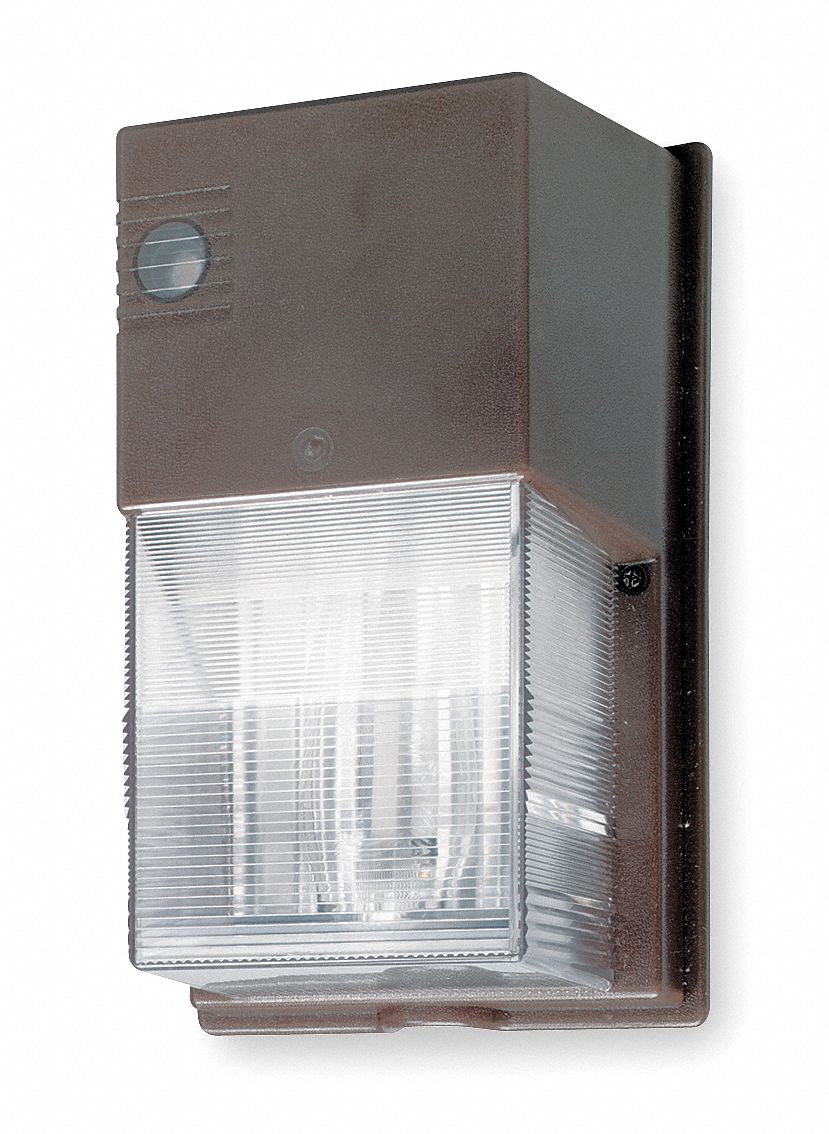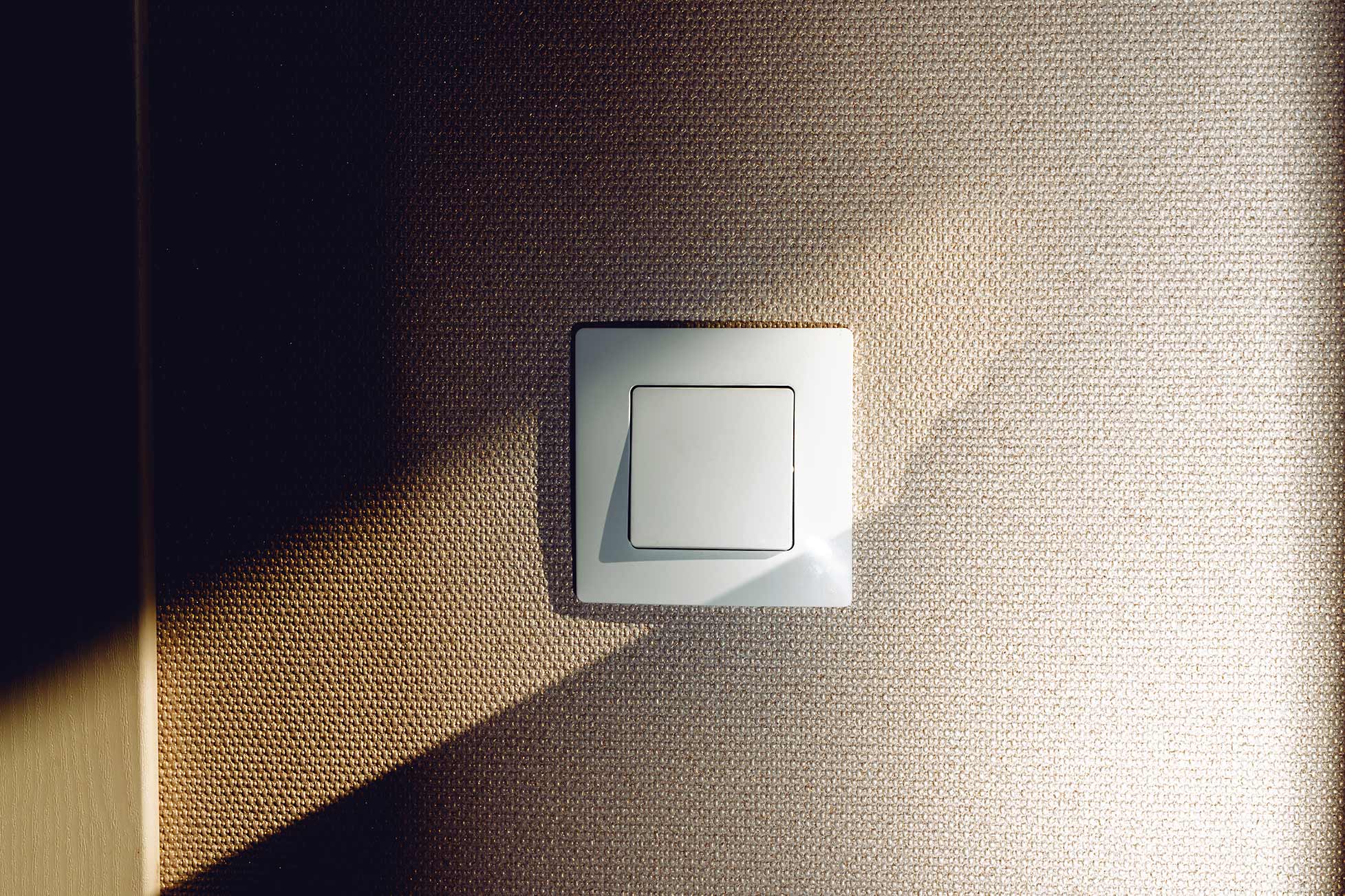
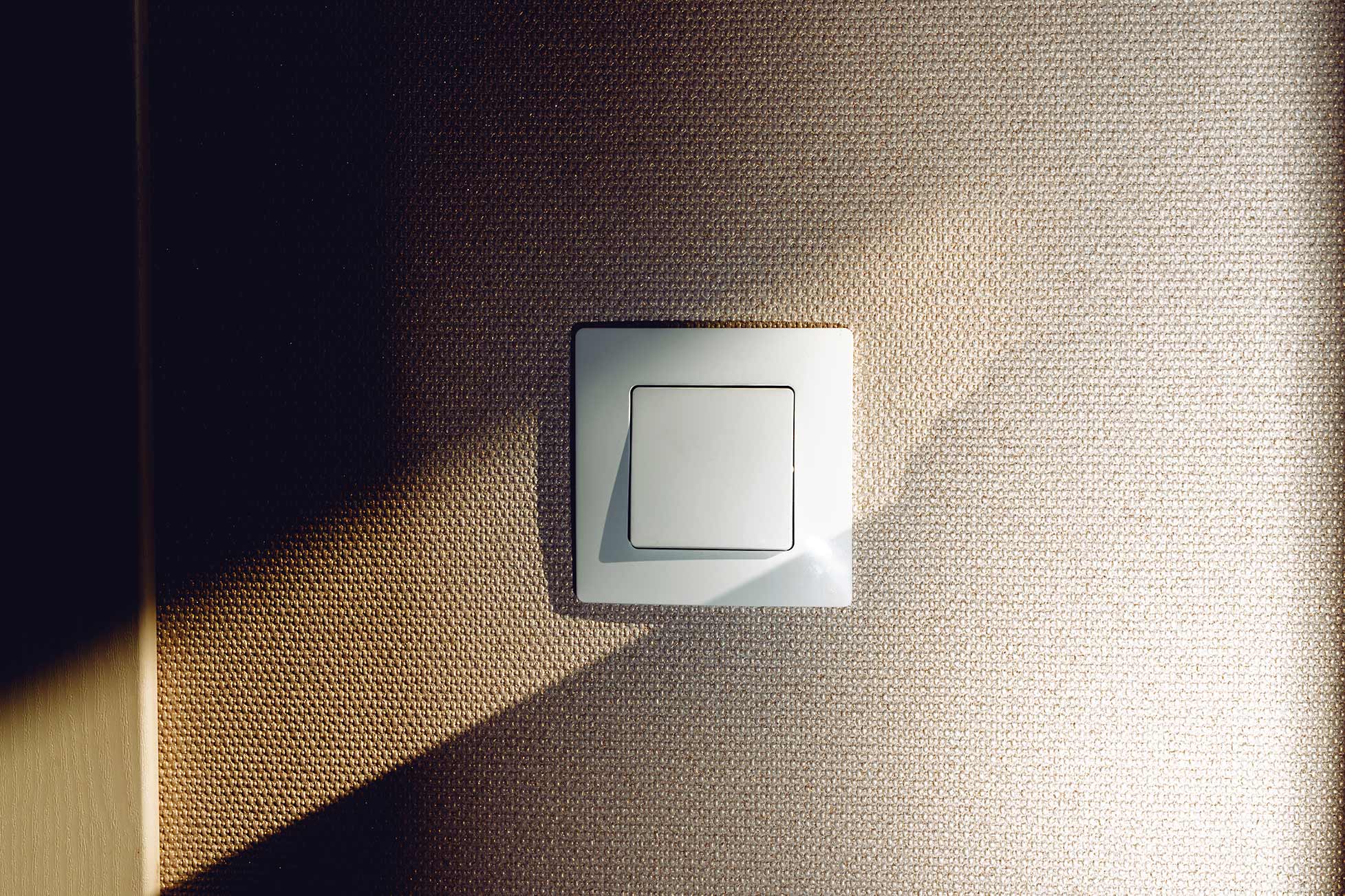
Lighting Controls: Key Terms and Cutting-Edge Concepts
By Grainger Editorial Staff 8/12/21
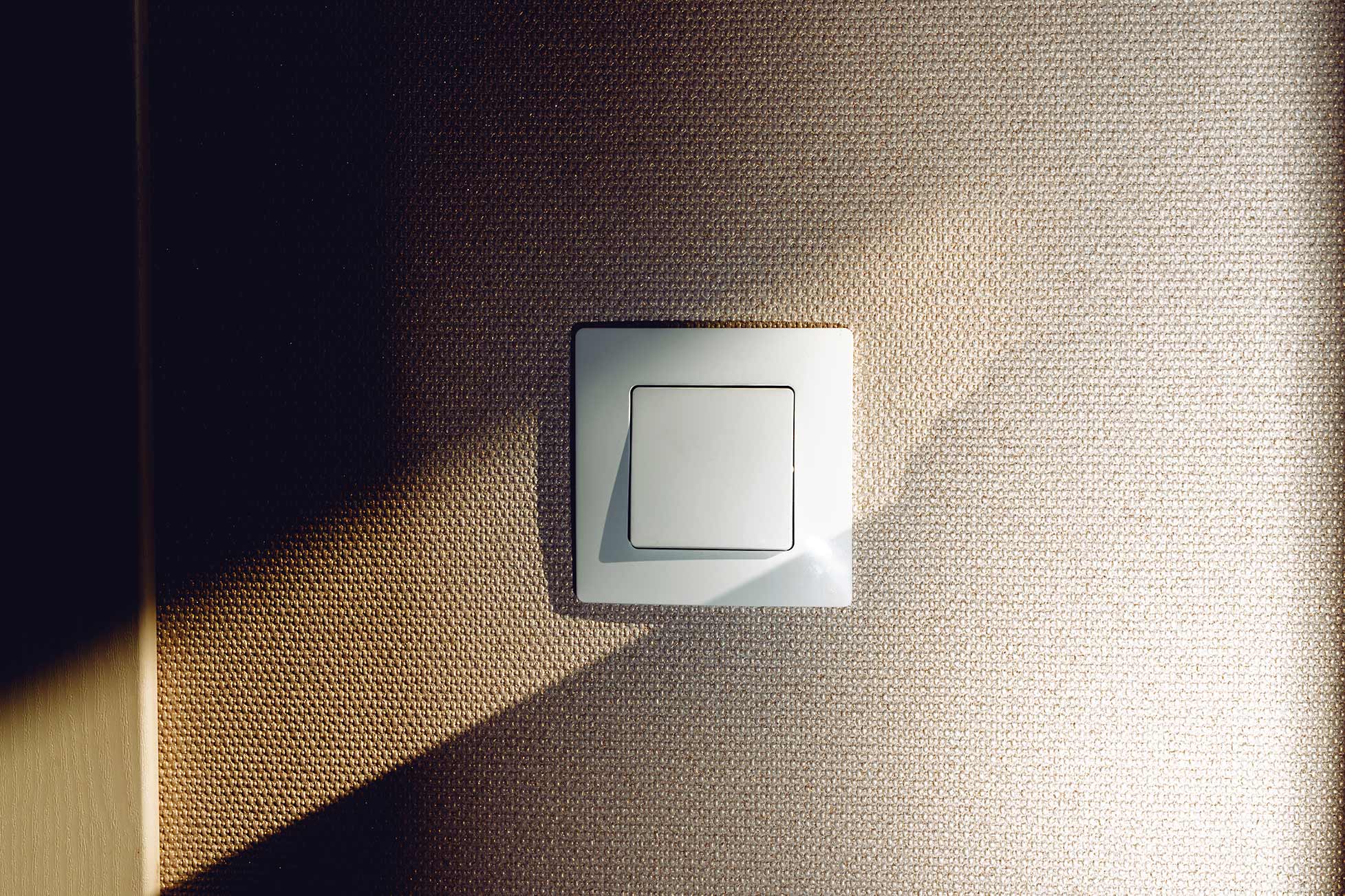
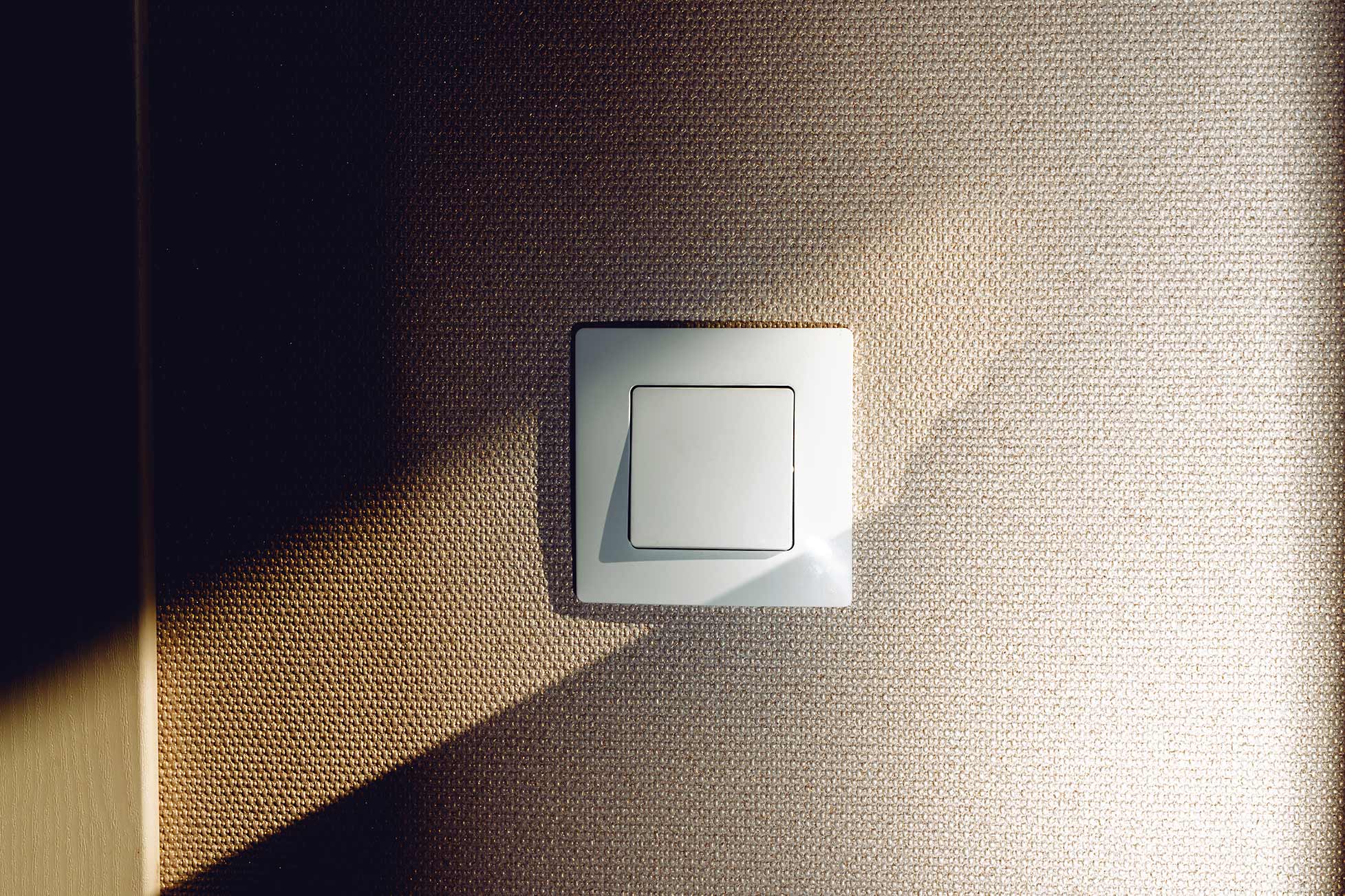
State-of-the-art lighting control systems are complex, but you don't need to be an engineer to understand them. Facility managers and electrical contractors who can work with advanced systems have an edge when it comes to achieving operational goals for their organizations and their clients. Defining key terms is a great place to start.
Lighting controls: In any lighting system, there are lighting controls that allow people to regulate the light that the system produces. Lighting controls can be as simple as an old-fashioned on/off switch or as complex as a network of occupancy sensors and photosensors connected to a logic circuit and interfacing with a combination of physical switches and app-based interfaces. Not only does the control system turn the lights on and off, it can often adjust a room’s brightness and even its color temperature. Modern lighting control systems can be operated manually or set to automatically respond to data from sensors.
Luminaire: This is a single complete lighting unit, including the bulb, housing and switch. Luminaires can be ambient overhead lights that illuminate the entire room, focused task lights that light up a workstation or accent lights highlighting the room’s decor.
Sensor: Lighting control systems can rely on data from motion-detecting occupancy sensors and daylight-detecting photosensors in addition to digital clocks to automatically make lighting decisions.
Controller: This is a digital light switch, often capable of dimming and color temperature adjustments. In a modern lighting control system, the controllers are connected to a digital network via WiFi or digital low-voltage wiring, allowing centralized control over the building’s brightness and appearance.
Color Temperature and Color Tuning: The way that people experience a space can be influenced by the color temperature of the lighting, which is a way of describing how much of a red or blue tint the light has. “Soft” whites contain more red (and have a lower color temperature), while daylight white contains more blue (and has a higher color temperature). Many new LED bulbs are capable of changing, or “tuning,” their white balance on demand.
Digital protocols: A modern lighting control system talks to its components using a digital control protocol, such as the Digital Addressable Lighting Interface, or DALI. The system’s protocol, which can be open or proprietary to the manufacturer, is how the control software sends commands to the luminaires. When selecting hardware, it's important not to mix protocols, as not all LED controllers can communicate with competing manufacturers’ software.
Control dashboards: These are software interfaces that a building’s occupants can interact with. They see a streamlined control panel that offers intuitive control over nearby luminaires. Downloadable apps can let users control lights through their phones and computers, and touchscreens can be mounted on the building’s walls.
Zones: These are groups of lights that are switched together. It’s common for a room’s overhead luminaires to be grouped into a zone that uses one switch to illuminate the entire space.
Connected luminaires: Each networked LED controller has a separate address in the system, allowing it to be controlled independently by a central processor.
Meshed sensors: Instead of controlling individual switches, the sensors in a networked lighting control system share their data with the entire system.
Processed Switching: The lighting control system’s digital processor uses data from its sensors to make smart automated decisions. Timers, occupancy sensors, and photosensors can be hierarchically nested in a lighting “narrative” that better serves the building’s occupants.
Beyond Basics: The Power of Coordinated Controls
When a building’s lighting system is connected and working together, the entire building will be more efficient and comfortable. For example, if it's dark outside and the building senses an occupant before midnight, the control system might be set to automatically switch on the ambient and task lights near the occupied area, assuming that an office worker is staying late. After midnight, however, an occupancy sensor might be set to trigger a broader area of ambient lighting, under the assumption that an occupant arriving during those hours is more likely to be a maintenance or custodial worker.
Customized Zones for a New Level of Control
A networked lighting control system replaces hardwired wall switches with dispersed software-based controls. Digital lighting control offers new functionalities, including customized zones. In old hardwired control systems, luminaires were often grouped together into fixed zones during installation. With software control systems, the building’s occupants can create multiple overlapping zones.
For example, the custodial staff may want to group all of a floor’s ambient luminaires into a single zone controlled by occupancy sensors, so that the overhead lighting switches on as workers move through the building at night.
The office manager may want to group the floor’s ambient, task, and accent luminaires into a single zone controlled by a timer. The lighting will automatically switch on as workers arrive in the morning and switch off after the close of business. This zone may also use photosensors to dim the ambient lights in response to the shifting intensity of sunlight through the day.
But individual workers may want to create their own personal lighting zones, controlling the brightness of the task lighting above their workstations. They may also want the ability to manually control the ambient lights surrounding their desks, letting them work late without illuminating the entire floor.
Software based controls simplify the creation of these overlapping zones. Instead of wiring in new switches, the building manager can pick which luminaires to group together, then decide what combination of user inputs and automatic controls will govern their operation.
The Advantage of Dispersed Controls
Networked control systems can put light switches anywhere. Many new control systems come with downloadable mobile apps, allowing occupants to control lighting with their phones. Workers can also install lighting dashboards on their desktop computers or use wall-mounted touchscreens to adjust the room’s brightness and switch individual luminaires without navigating a confusing panel of switches and knobs.
And ultimate control can still reside in a master control panel located on the building manager’s computer. A digital system can be set to revert control to the building manager after business hours, letting a single operator switch the lights off once workers have gone home.
Leveraging Data-Driven Insights
Networked lighting controls can collect and share data across your building automation system (BAS), creating new efficiencies.
- Predictive maintenance: The lighting control system gives the building’s maintenance staff complete visibility into its current state. Operators can check the maintenance status of each networked component and preemptively swap bulbs that are approaching the end of their lifespan.
- Occupancy sensor sharing: The lighting control system knows whether a room is occupied, and a networked control system can share that information with the building’s HVAC and security systems as well. This can let the building automatically adjust the thermostat so energy isn’t wasted heating empty rooms.
- Daylight harvesting: Photosensors can automatically dim the ambient lights when daylight shines into a room, harvesting the natural sunlight without human intervention. Sunlight data can also be useful for the building’s HVAC system, which might deploy automatic window shades when the sunlight exceeds a certain intensity.
- Pattern Detection: Data from the control system can be used to identify patterns and improve the system’s control narrative. For example, if users are frequently overriding the automatic dimming triggered by photosensors, it could be a sign that the system’s daylight harvesting is too aggressive.
Frequently Asked Questions
The scientific definition of color temperature involves the relationship between a very hot object and the color of light that the object emits. If a piece of metal gets very hot, it will begin to glow red. As it gets hotter, the color will change, becoming orange, yellow, and finally bluish-white ("white hot"). Color temperature is given in Kelvin degrees, which can be converted to Celsius degrees by adding 273.15 degrees.
A luminaire is a complete lighting unit that includes the lamp (light source) as well as the light fixture that houses it, distributes its light and supplies its power.
The information contained in this article is intended for general information purposes only and is based on information available as of the initial date of publication. No representation is made that the information or references are complete or remain current. This article is not a substitute for review of current applicable government regulations, industry standards, or other standards specific to your business and/or activities and should not be construed as legal advice or opinion. Readers with specific questions should refer to the applicable standards or consult with an attorney.